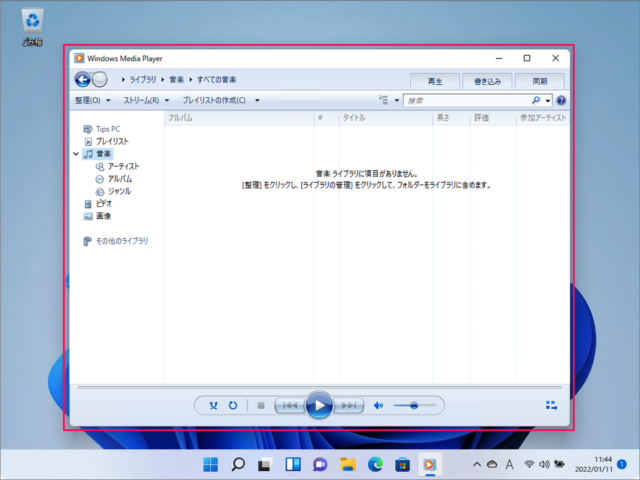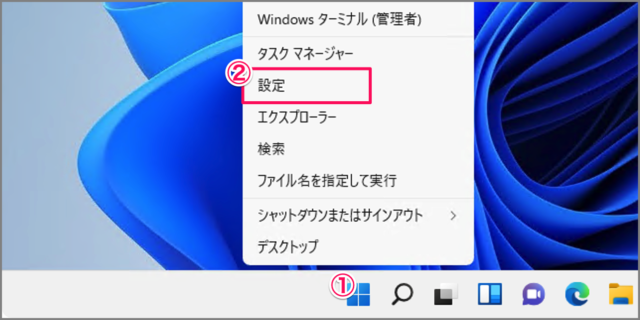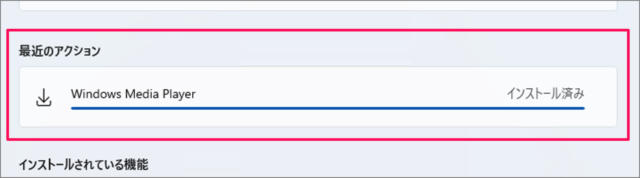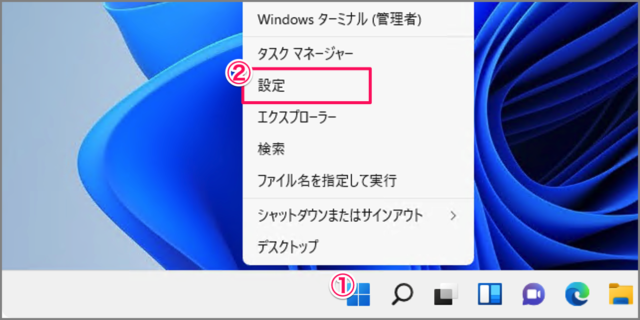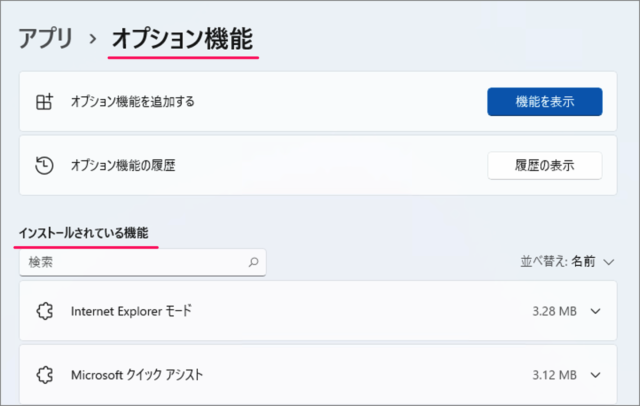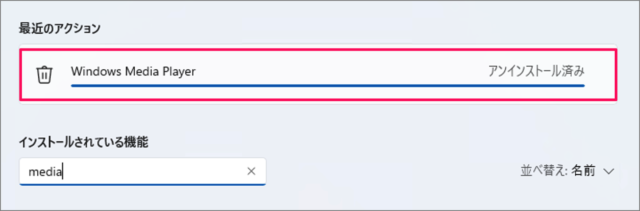ここでは Windows 11 に Windows Media Player をインストールする方法とアンインストール(削除)する方法をみていきます。
Windows Media Player をインストールする方法は?
Windows 11 に Windows Media Player をインストールする方法は次の手順です。 これで Windows Media Player をインストールする方法の解説は終了です。その他の Windows 11 の設定と使い方をまとめていますので、ご参考にどうぞ。 [設定] を起動する方法はいくつかあります。詳しくは、Windows 11 「Windowsの設定」を起動する方法をご覧ください。
このように [Windows Media Player] がインストールされます。
Windows 11 の設定と使い方まとめ
Windows Mediad Player を削除する方法は以下で解説していますので、引き続きご覧ください。
Windows Media Player のアンインストール(削除)する方法は?
Windows 11 から Windows Media Playerのアンインストール(削除)する方法は次の手順です。 これで Windows 11 から Windows Media Playerのアンインストール(削除)する方法の解説は終了です。
オプション機能のインストールされている機能を確認し
すると、このように「Windows Media Player」がアンインストール(削除)されます。 その他の Windows 11 の設定と使い方をまとめていますので、ご参考にどうぞ。
Windows 11 の設定と使い方まとめ
関連リソース