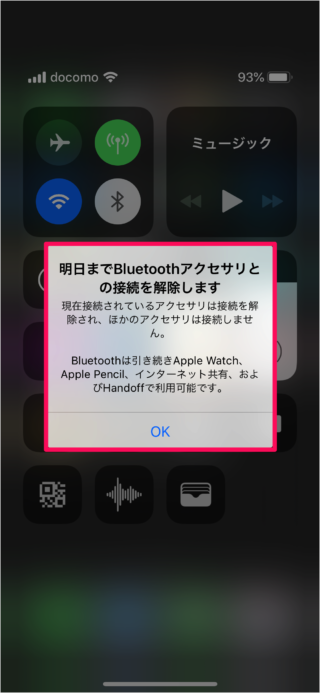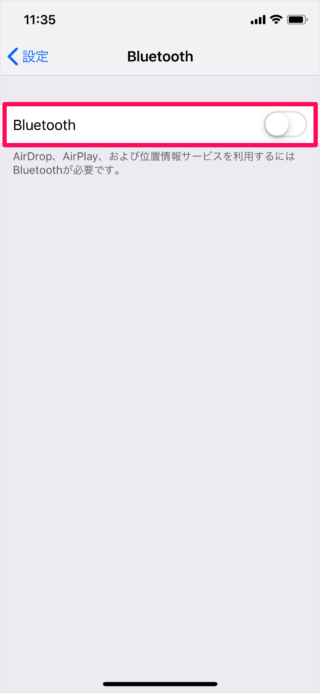iPhone - Bluetooth のオン/オフを切り替え
Bluetooth は、「コントロールセンター」と「設定」から切り替えることができます。
コントロールセンター
設定
iPhone/iPad の使い方や設定はこちらをご覧ください。 「Bluetooth」アイコンをタップしましょう。 ※ アイコンが青っぽいときはBluetoothが「オン」になっています。 明日までBluetoothアクセサリとの接続を解除します現在接続されているアクセサリは接続を解除され、ほかのアクセサリは接続しません。Bluetoothは引き続きApple Watch、Apple Pencil、インターネット共有、およびHandoffで利用可能です。 「OK」をタップします。 オフになるとアイコンは白っぽくなります。 「Bluetooth」をタップします。 「Bluetooth」を「オフ」にしましょう。 AirDrop、AirPlay、および位置情報サービスを利用するにはBluetoothが必要です。 もう一度タップすると 「◯×」という名前で検出可能です。 「◯×」はiPhoneの名前で変更することができます。こちらをご覧ください。
iPhone/iPadの名前を変更
iPhone/iPad の使い方と設定